Do you need to get your data back? We can do it! And now I’ll try to explain why Data recovery is a complicated process and why it requires a top skill and knowledge
What is data recovery on modern devices?
The only way to recover data on iPhones is by chip transplantation. Let me explain why. The data inside an iPhone’s storage is encrypted, and decryption is handled by processor. Therefore, the phone must be fully or partially functional for us to access the data. It is impossible to extract data from the memory without the involvement of the processor (or if CPU or NAND memory has a logically or physically damage).
The crucial part of the board is the one responsible for turning on the phone. We don’t need to restore the functionality of the cellular network, Wi-Fi, cameras, and other components. For data recovery, we only need:
- Phone can power on and not rebooting.
- Touchscreen works (so we can enter the passcode).
- Computer can recognize the phone so we can make a backup.
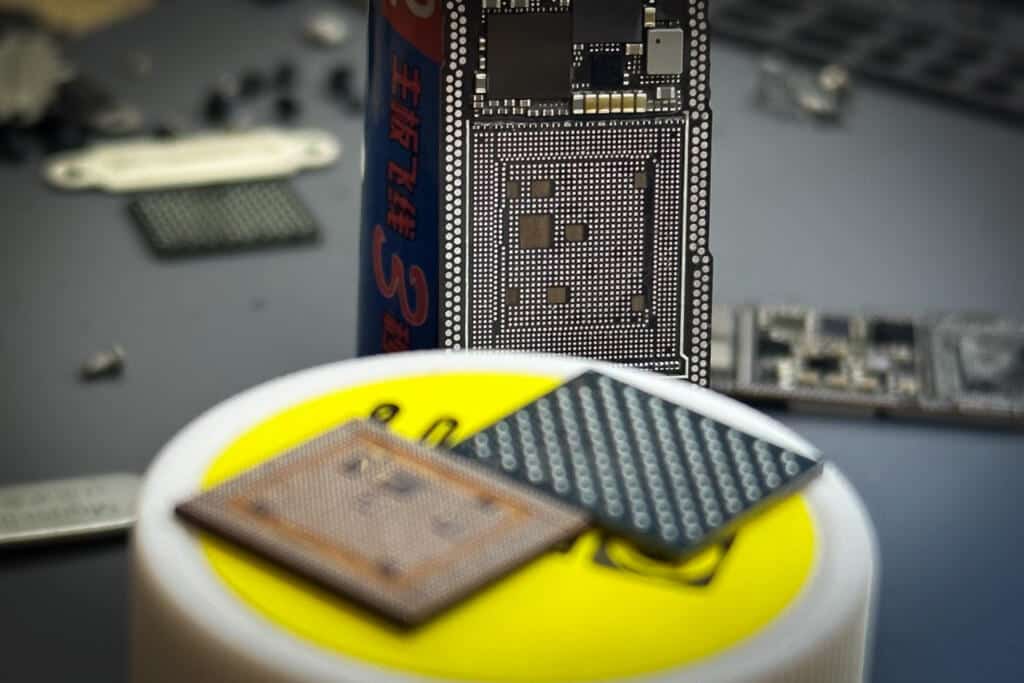
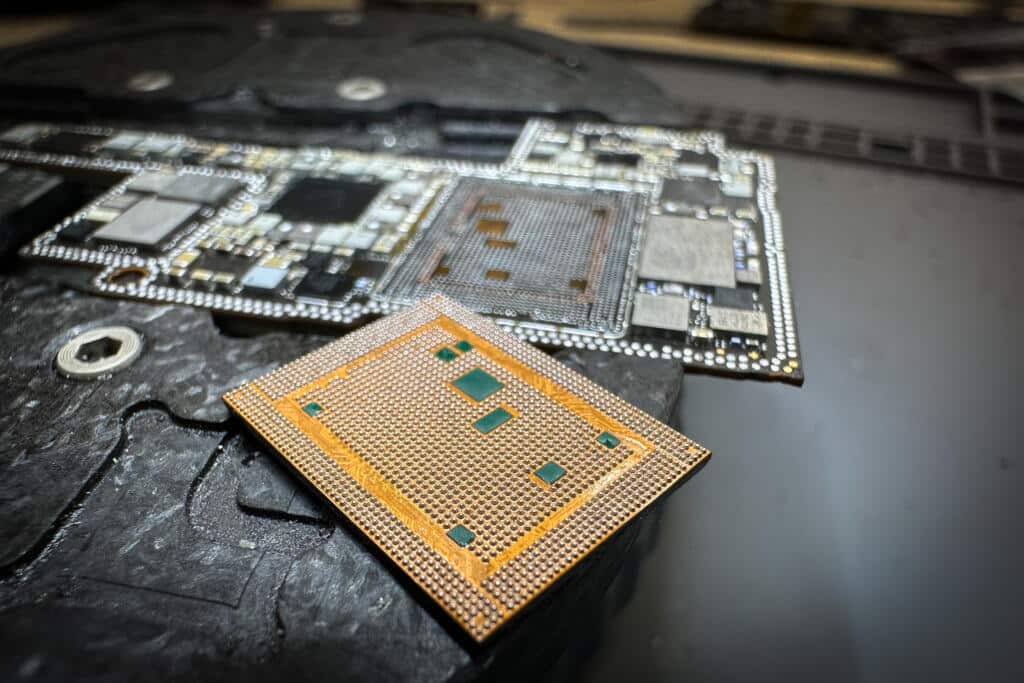
Over the years of practice, we have performed a vast number of data recovery repairs. We have restored cherished photos, important messages, notes, and contacts, Bitcoin wallets, saved passwords, and much more for our clients.
Data recovery on Mac computers
Data recovery is also possible on MacBooks, but there are certain nuances due to the different logic design compared to iPhones. If we take, for example, MacBooks from before 2016 (A1466, A1502, A1398, A1708), the SSD is removable. This means that for any logic board failure, we can move the SSD to another MacBook of the same model and access the data (unless the user had enabled file system encryption. In such a case, the data is encrypted by the original processor, and if we move the SSD to another laptop, we will see a blinking folder icon indicating that the system doesn’t know where to boot from. This happens because only the original processor can decrypt the data to start the system).
Let’s consider laptops from 2016-2017 (A1534, A1706, A1707). The difference with these models is that Apple started making soldered SSDs, meaning the memory chips along with the SSD controller are soldered onto the board and are not removable. In such laptops, data recovery is more challenging, and to be honest, these laptops are quite old, and in practice, SSDs tend to fail on their own due to the number of rewrite cycles. In such cases, data recovery is impossible. However, if the problem is not with the SSD itself but with the logic board, then we just need to restore the board’s functionality so that the laptop powers on, and then we can access the data.
Next, let’s consider MacBooks 2018-2020 with Intel processors. Apple changed the SSD format and added a multifunctional T2 chip, which not only manages the logic board and various components but also contains the SSD controller. This introduces an additional potential point of failure: if the T2 chip or its firmware is corrupted. In such cases, even if the SSDs are intact, we might lose data due to a malfunctioning T2 chip.
And finally, the latest generation with Apple M silicon. Apple created an all-in-one processor. The data recovery process hasn’t changed much from previous generations and remains the same. We need the laptop to power on and boot, so we are fixing the board. If the board is severely damaged, we perform a transplant of the SSD and M processor onto a donor board. If the SSD or processor is logically or physically damaged, unfortunately, the data is lost forever.
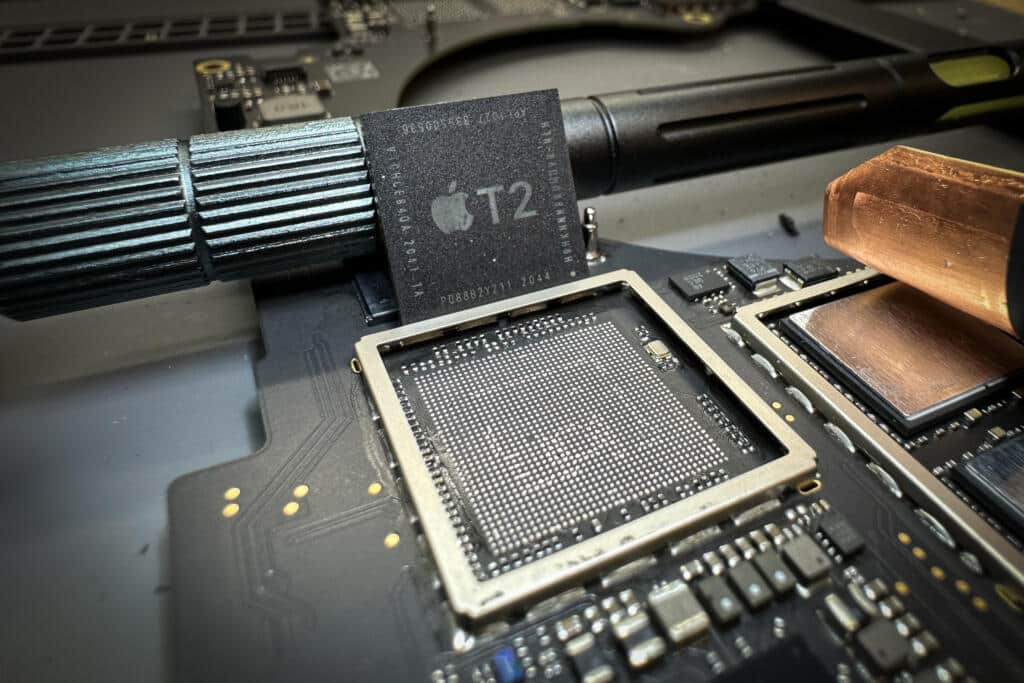
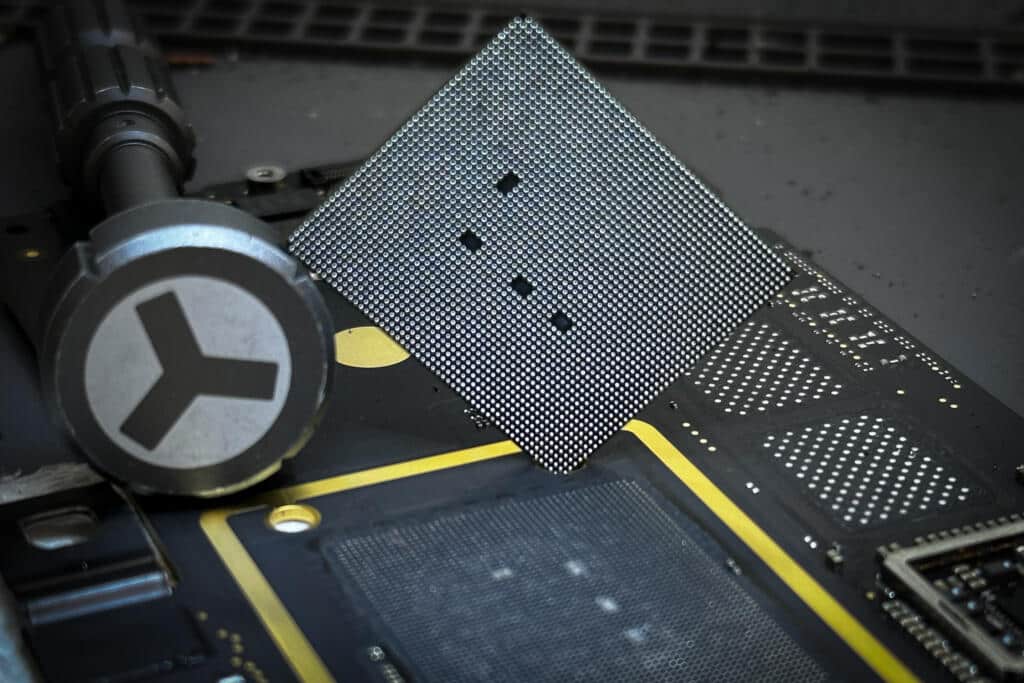
If you need an iPhone, MacBook or Android data recovery contact us and get an instant quote

